Here is a document as displayed on the site. Note the small print and edit icons next to the document title.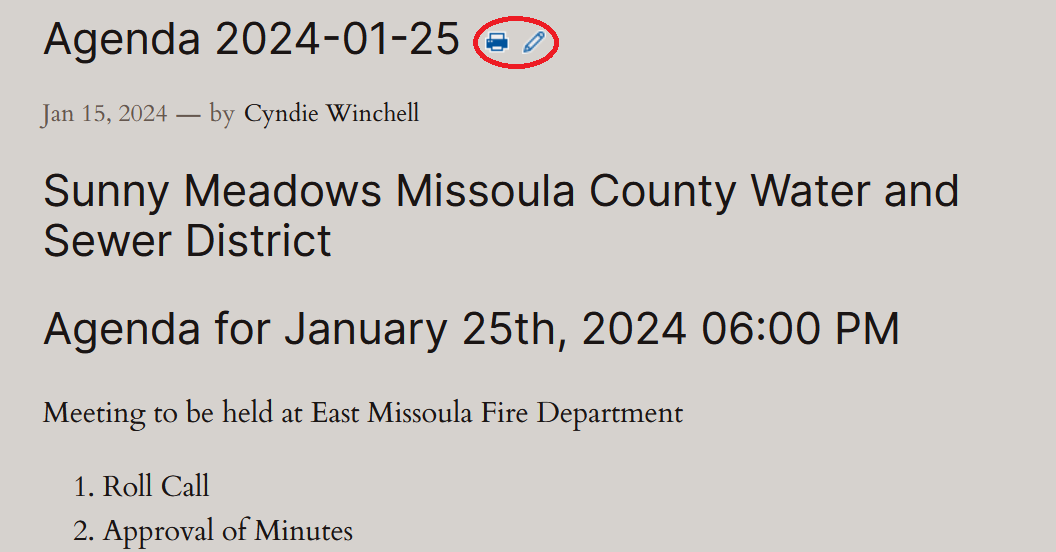
Click edit to bring up the document editor.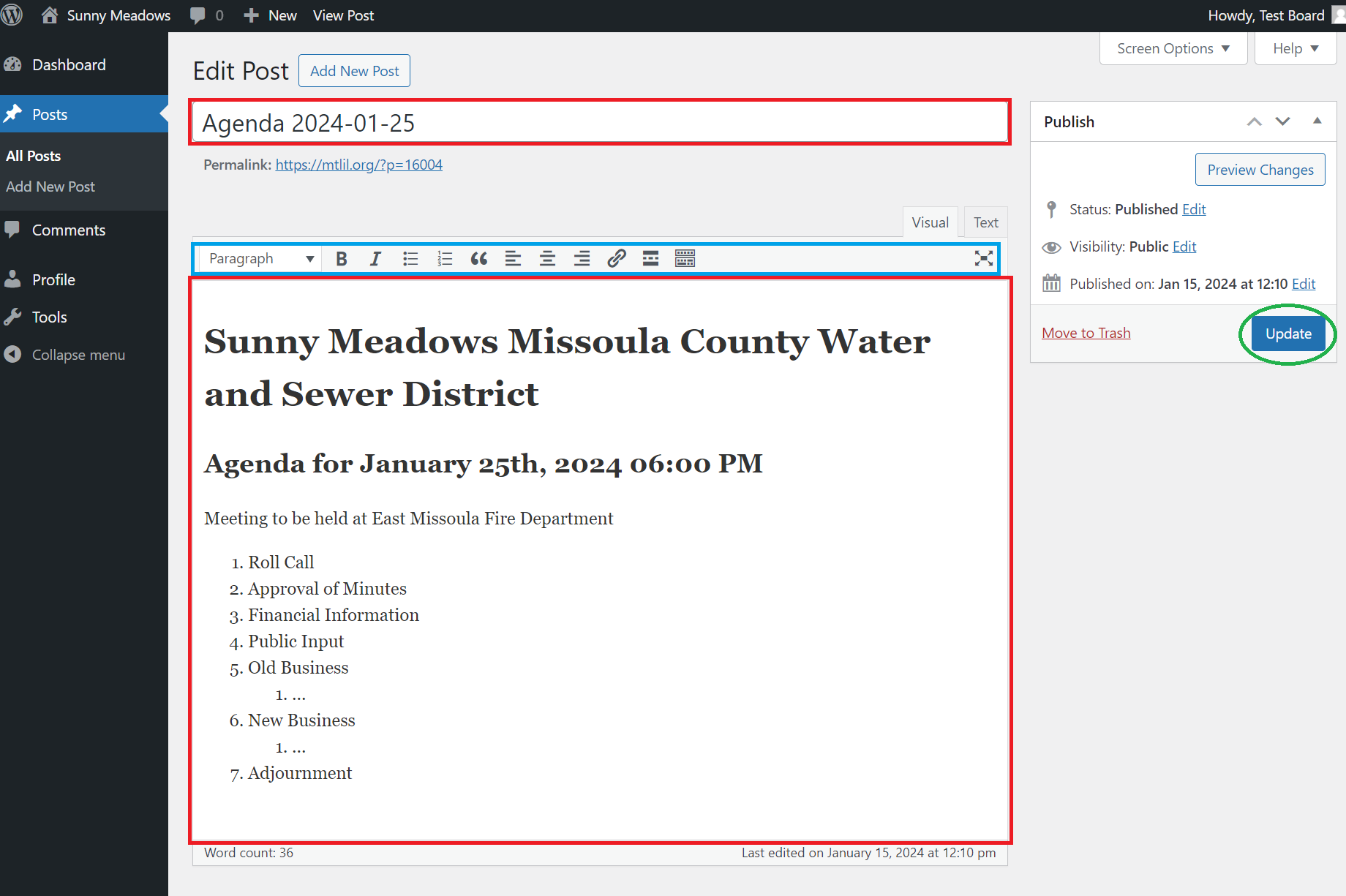
Please make changes ONLY to the areas outlined in red in this image. You may use the controls outlined in blue to change the type of text, bolding, italics, etc., as well as bulleting and numbering of lists.
Once you are done editing, please click the “Update” button (circled in green on this image) to publish your changes. Up at the top of the window (below the “Edit Post”) you should see a line saying your post was updated.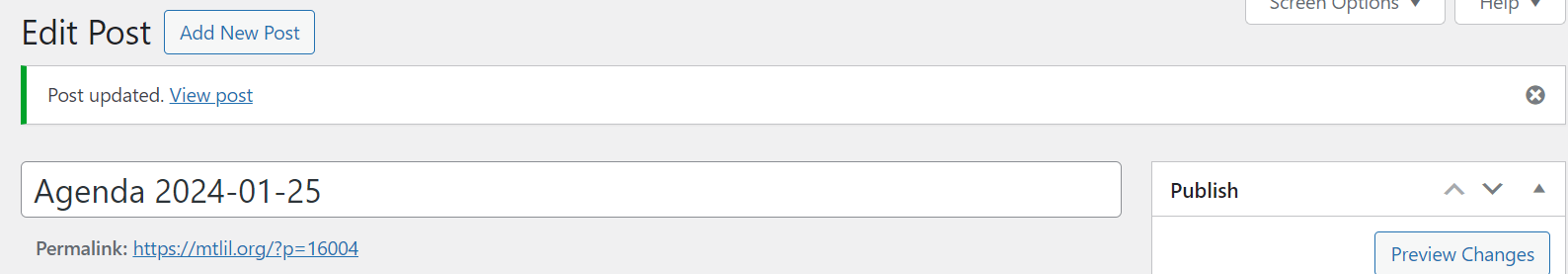
Note, changing things other than as instructed above will likely cause your updates not to publish, or work, and may damage other portions of the site.


