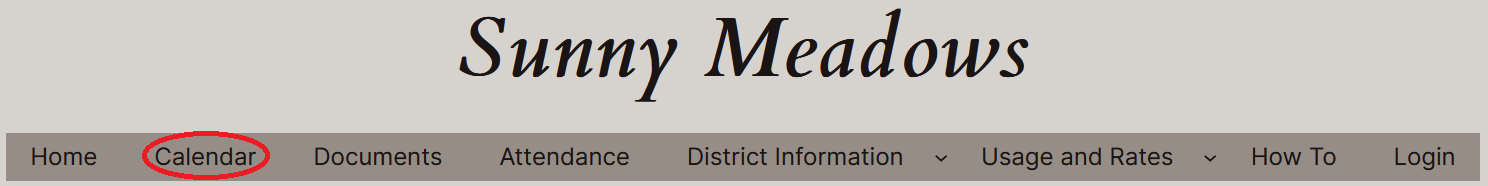 Select “Calendar” to open the calendar.
Select “Calendar” to open the calendar.

Click on the meeting to find or add documents.
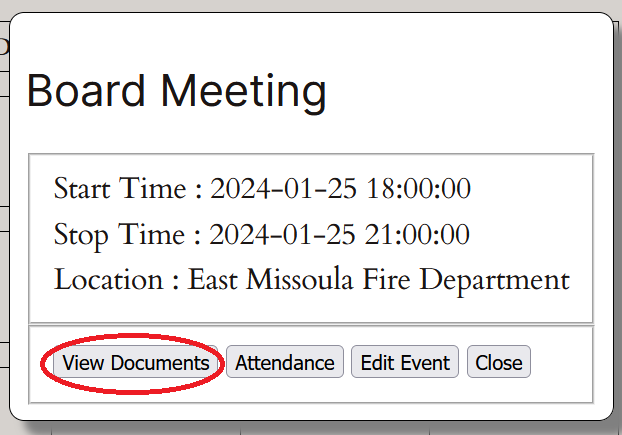
Click on “View Documents” to add or edit documents. A popup will appear looking something like this:
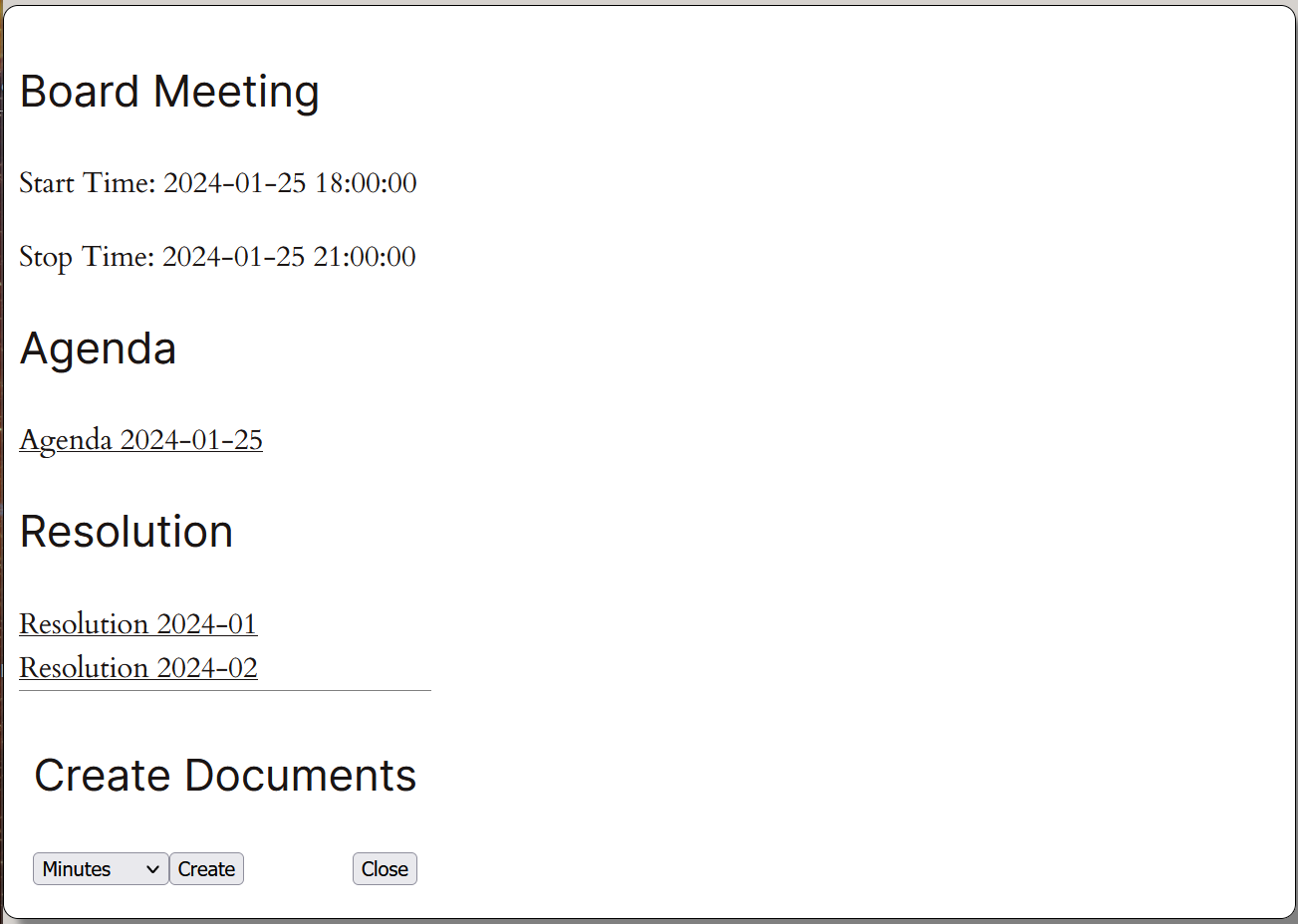
The list of existing documents will show up above the “Create Documents” line. Select the type of document from the dropdown in the lower left corner of the popup, and hit create to create a new document.

To add more events to the calendar, click the “Add Another Year of Events” button. A popup will appear something like this:



