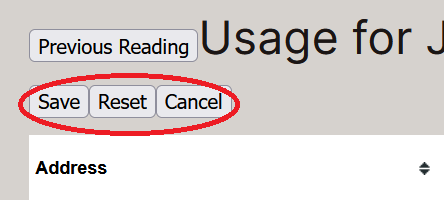After each meter reading is imported, it is important to check that all meters actually were reported.
Start by going to the “Usage and Rates” menu shown below:

Then select the “Meter Readings” item from the drop-down menu shown here:
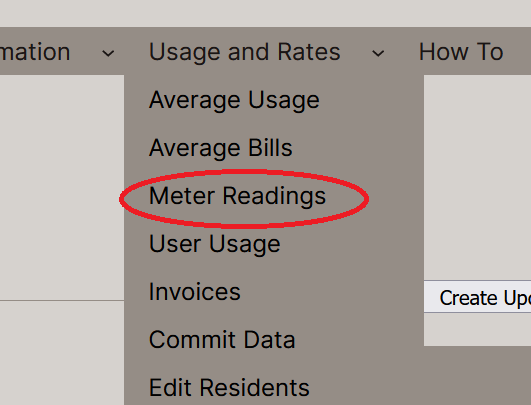
And click “Edit Readings” for the date you’re interested in. The most recent reading will be at the top of the list, as shown here:
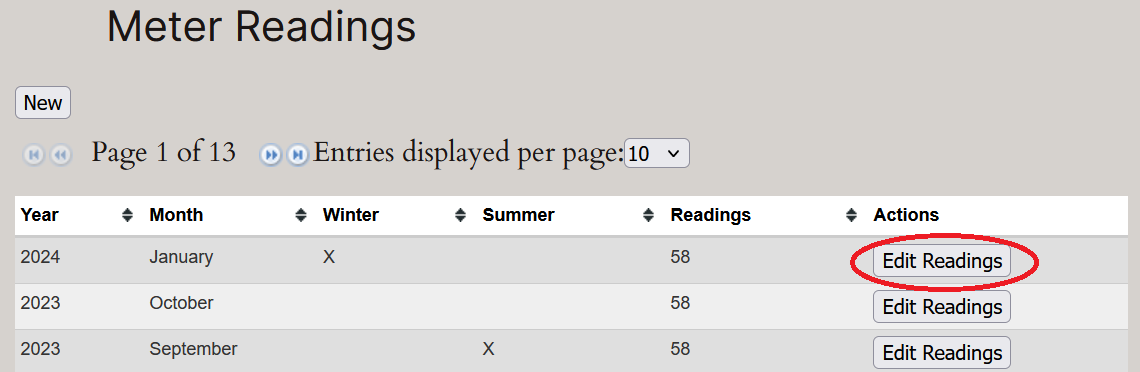
On the page that shows up, scroll down through all the entries looking for any that have “*** NO DATA FOUND ***” as shown below:
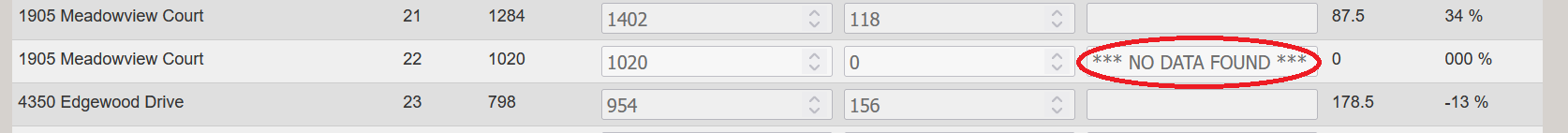
These are the items which were missing from the readings imported from your meter reading tablet. Those readings should be corrected manually before the bookkeeper issues invoices.
To correct the readings, you can use the “Edit these Readings” button near the top left, as shown below:
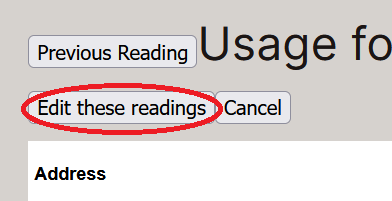
That makes the data fields editable. Once your edits are complete, use the “Save” button which replaces the “Edit these Readings” button at the top left. Use “Reset” to restore the values when you hit the edit button, or “Cancel” to stop editing.